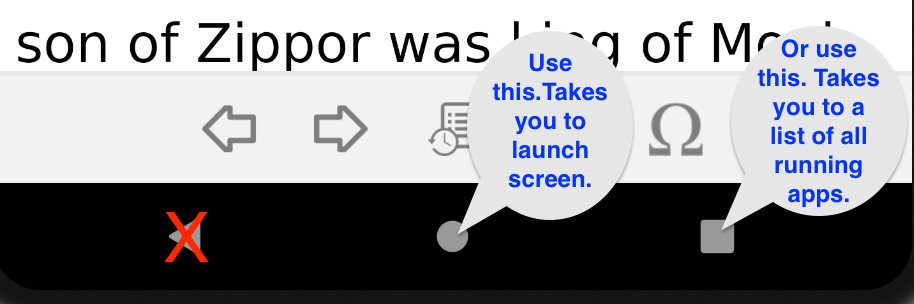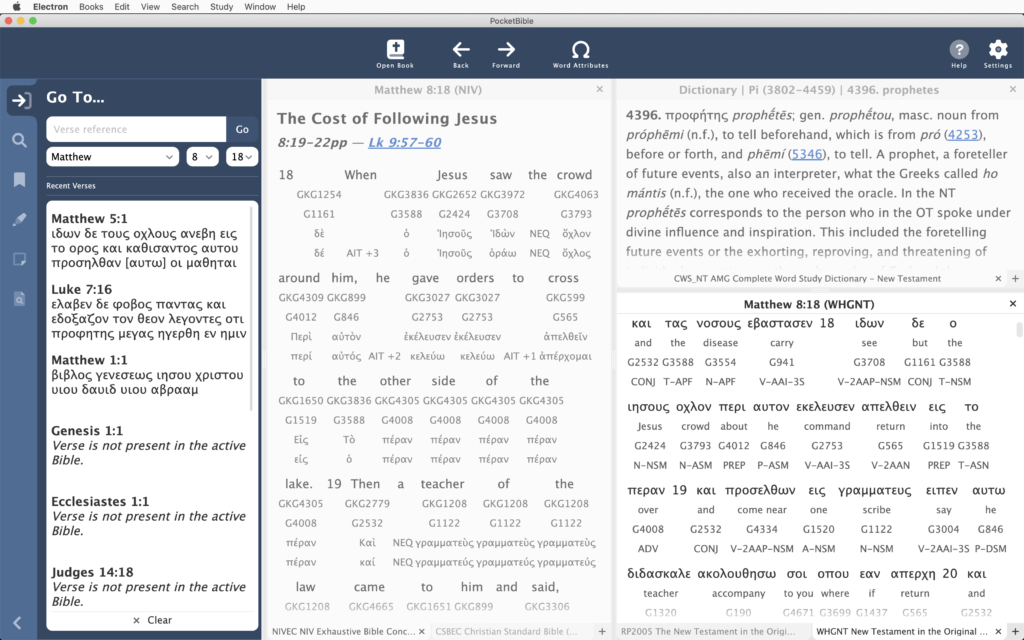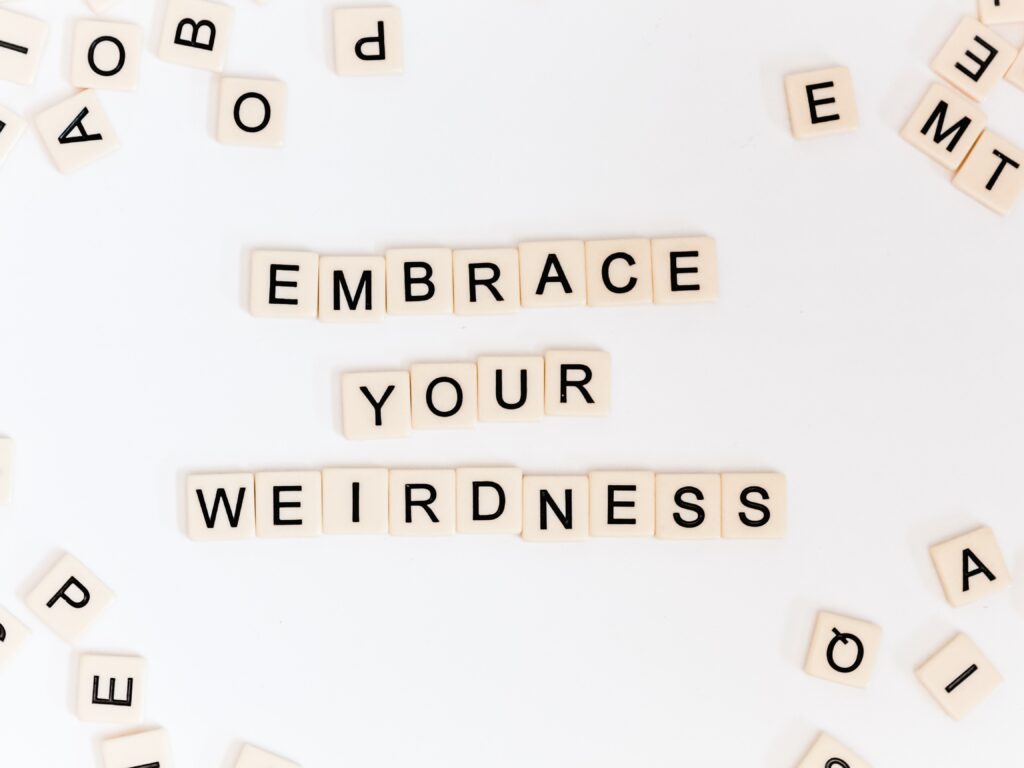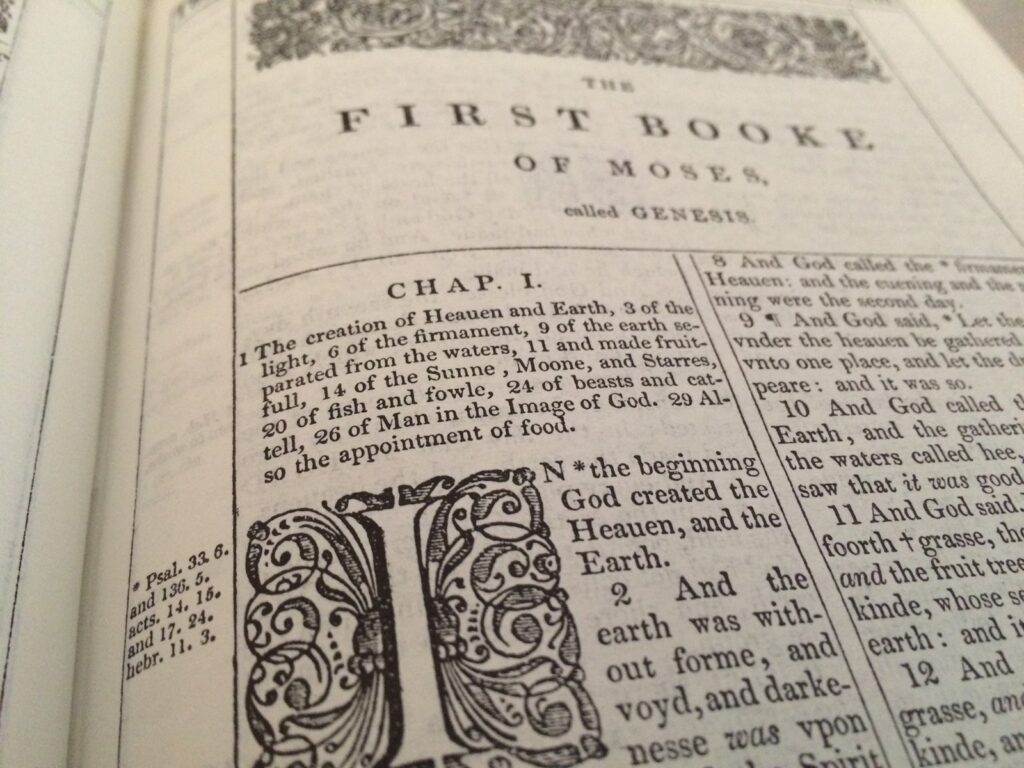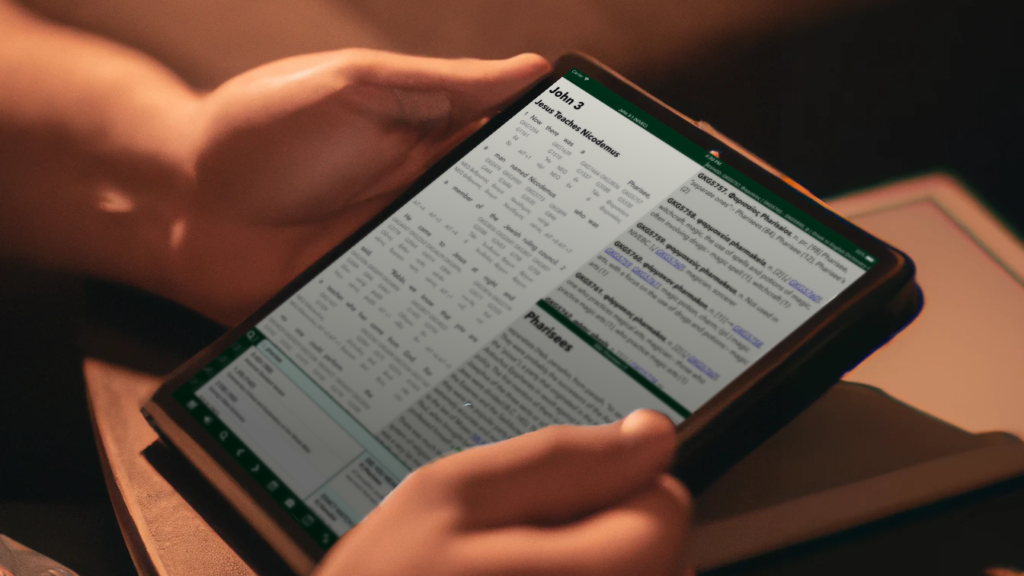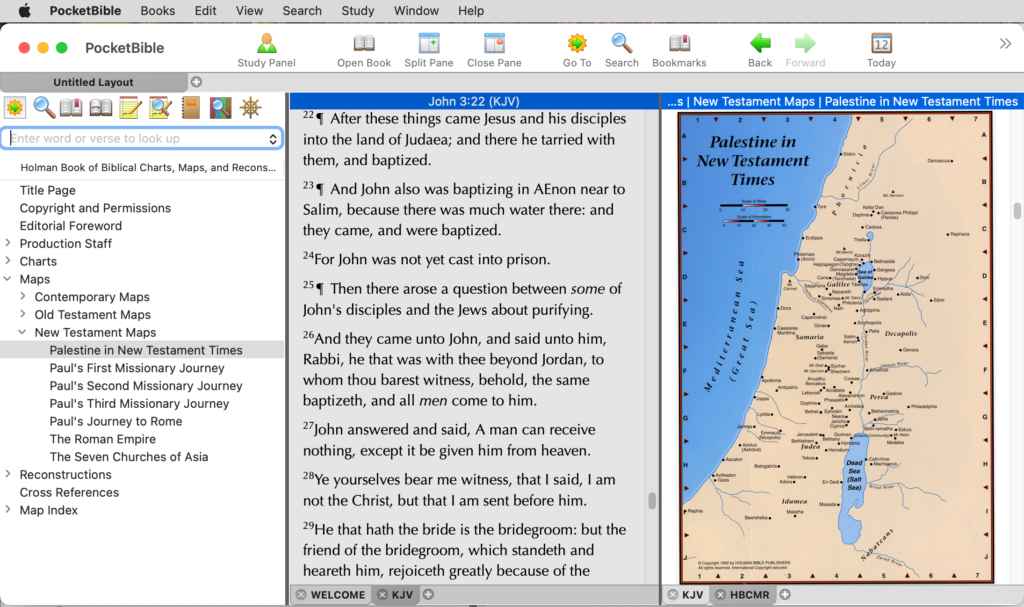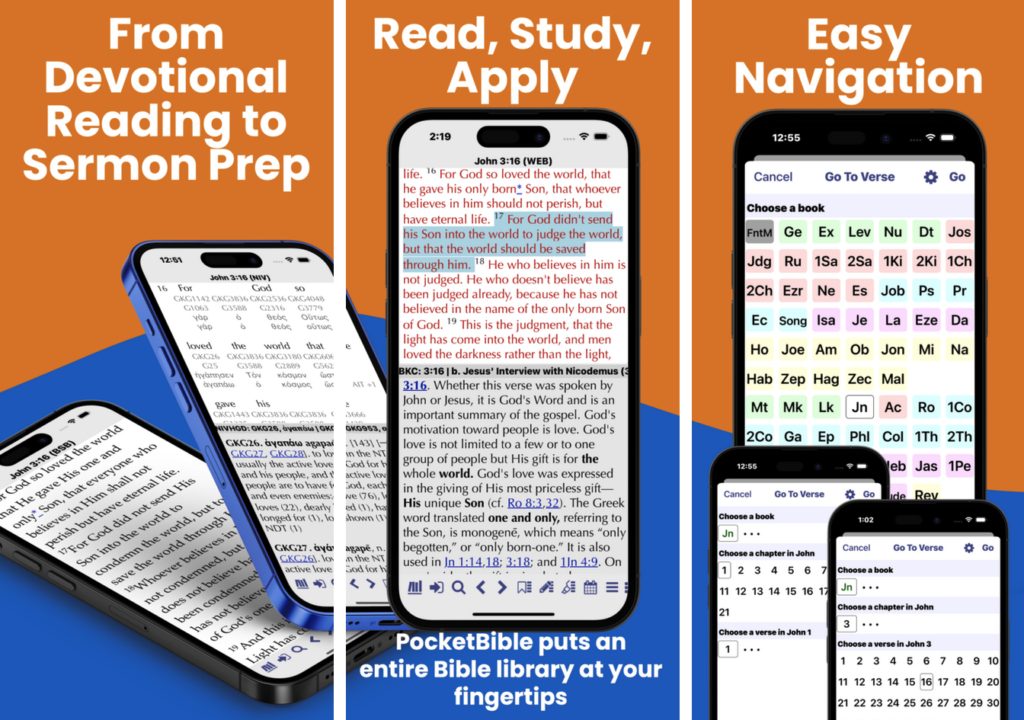
On Friday, October 6, 2023 we uploaded version 4.16.0 to the App Store. Apple approved the new version the next day.
This version was released primarily to make PocketBible for iOS compatible with our latest changes to our Bible format. These changes allow us to include data with each Bible that tell PocketBible how Bibles should interact with each other. This data used to be included in PocketBible itself, but that meant that we often had to update PocketBible on all platforms simply to release a new Bible. These changes will help us avoid having to do that.
In addition, several new features, enhancements, and bug fixes were added:
NEW FEATURES
- Added a “direct keyboard entry” go-to-verse style to better support hardware keyboards on iPad.
- Added press-and-hold link previews for most types of links in the note viewer.
- Added ability to link to document fragments in notes. (Use plain text editor to add id= attribute to a tag; link with href=”#id” syntax.)
ENHANCEMENTS
- Do a better job of managing the toolbox size when using a hardware keyboard attached to an iPad.
- Support more types of link previews in book and Bible text. Change the way they are displayed to take up no more of the screen than required.
- Accommodate more types of links being pasted into notes from PocketBible books and Bibles.
- Added VoiceOver labels and hints to many more buttons.
- Slight visual changes to the shape and borders of book panes to provide better definition when panes are displayed in tiles.
- Added the version numbers of the Bible reference data in a Bible to its “About This Book” screen.
- Users Guide is automatically re-installed on request if accidentally deleted.
BUG FIXES
- Changes in the way the iOS speech synthesizer handles empty strings passed to it would cause PocketBible to sometimes repeat a verse or paragraph when reading it.
- Duplicate notes could be created while changing the name of a Journal note. (AFS)
- Links to websites in notes could fail if the URL contained spaces.
- Text in alert dialogs was difficult to read when using a light color scheme while the device is in dark mode or a dark color scheme while in light mode.
- Book, chapter, or verse numbers could get truncated in the “spinner” go-to-verse style.
- The “spinner” style go-to-verse dialog wasn’t being displayed the first time it was invoked after having been selected in Settings.
- The app could crash when a shortcut key was used to open the “today” menu on an iPad with a hardware keyboard.
- Long-press on a toolbar button in landscape mode on an iPhone activated the wrong button.
- Long press on go-to button to see list of recent verses would not display correctly if the active book was not a Bible.
- Selecting a recent search caused the search to be performed but the results were immediately dismissed.
- Login/Create Account screens now have dark background when dark color scheme is active.
Note on Account Deletion
Apple initially rejected this version of the app because it doesn’t provide a way for users to delete their account. This is a new requirement and we knew about it but didn’t realize it had taken effect. Apple was gracious enough to approve the app, but we’ll have to add account deletion in the next update.
The reason we don’t currently have this in any of our apps is because it is “dangerous”. Consider that account deletion will do the following:
- Your entire account is removed from the server, including your transaction history. As a result, PocketBible is affected on all platforms even though you’re doing the removal from an iOS device. You won’t be able to download books or have access to Advanced Feature Set features on Android, macOS, or Windows when you delete the account. This cannot be undone.
- All of your notes, highlights, bookmarks, and devotional reading progress are permanently removed from the server and from your device. This cannot be undone.
- All books, Bibles, and AFS features are removed from your device except those that came bundled with the app.
- Since your account and transaction history is deleted, no refunds can be issued for products purchased in the last 30 days that would otherwise be eligible for refund.
- All settings and user preferences are removed from the device. All search and navigation history is removed. The app will restart and will believe you are running it for the first time.
Even though we plan to give you more than one opportunity to cancel the deletion sequence, once you confirm it twice, we will proceed and it can’t be undone.
We’ve always made account deletion something we do by request to tech support. If we see that a user has a lot of books or a not of notes/highlights/bookmarks, we’ll give them the opportunity to change their mind before automatically continuing. We’re sure we’ll have more than one unhappy user as a result of this Apple requirement.
Fun fact: PocketBible allows you to view your Cloud Library download account even if you refuse to log in. That’s because a few years back there was a reviewer at Apple who could not figure out the difference between “shop for Bibles and books” and “access your download account”. He told us the user has to be able to shop without logging in, then he showed us the error message he gets when he select “access your download account”. We pointed out how to get to the built-in store but he wouldn’t budge. So when you go to the Cloud Library screen without logging in, we give you the opportunity to log in, but if you choose not to, we show you an empty list. That made the Apple guy happy and they approved the app. 🙂