This is the original campaign description that we did for the next version of PocketBible for Windows. Since the crowd-source funding campaign only lasted about 6 weeks, we’ve removed or edited the call for contributions, but the story about the motivations behind rewriting PocketBible for Windows is useful for understanding how we got here and what our goals are.
The PocketBible Story
We are working on a new version of PocketBible for Windows. The new version of PocketBible will replace both the older Windows Desktop and newer Windows Store versions of PocketBible. Books and Bibles you bought for those apps will work with the new app, and books that you previously could only use on Android, iOS, and macOS will be available for this new Windows version.
You can learn more about the motivation for the campaign by watching the short video above, or by reading further…
PocketBible for Windows
PocketBible is primarily a mobile Bible app. But we also make versions of PocketBible for macOS and Windows.
We actually have two versions of PocketBible that run on Windows. There’s an older one that was designed for Windows XP, and a newer one that isn’t an upgrade to the older one. It was designed for Windows 8 and is an entirely separate program. Both versions run just fine under Windows 11.
Laridian originally released PocketBible for Windows in 2007.
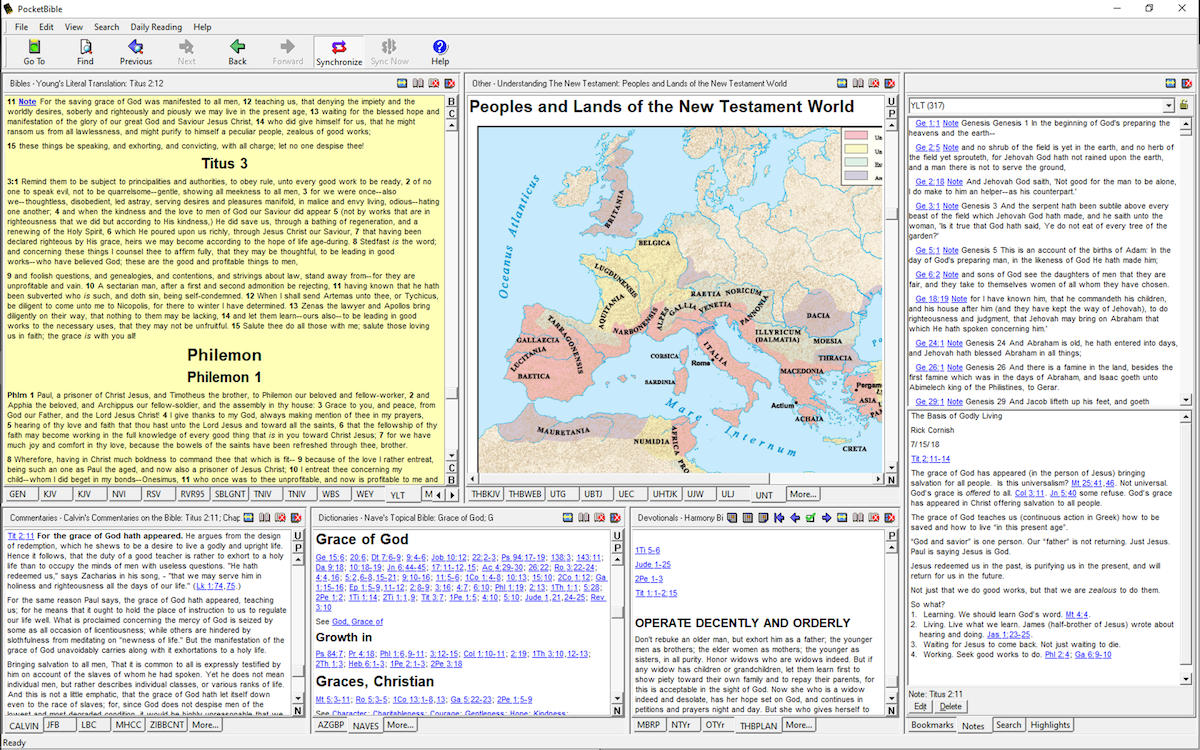
It was a great little Bible app, based a lot on what we had learned writing QuickVerse back in the 1990’s at Parsons Technology. Like many apps of its day, it was rather complicated. There were a lot of tiny buttons around the book window, and dozens of configuration options. This version, while designed for Windows XP, ran great under the next two versions of Windows (Windows Vista and Windows 7).
But then came Windows 8.
PocketBible for Windows Store
With Windows 8, Microsoft completely changed the way you interact with Windows and its apps. They were attempting to merge the user experience on the desktop with the emerging market for tablets with touch screens.
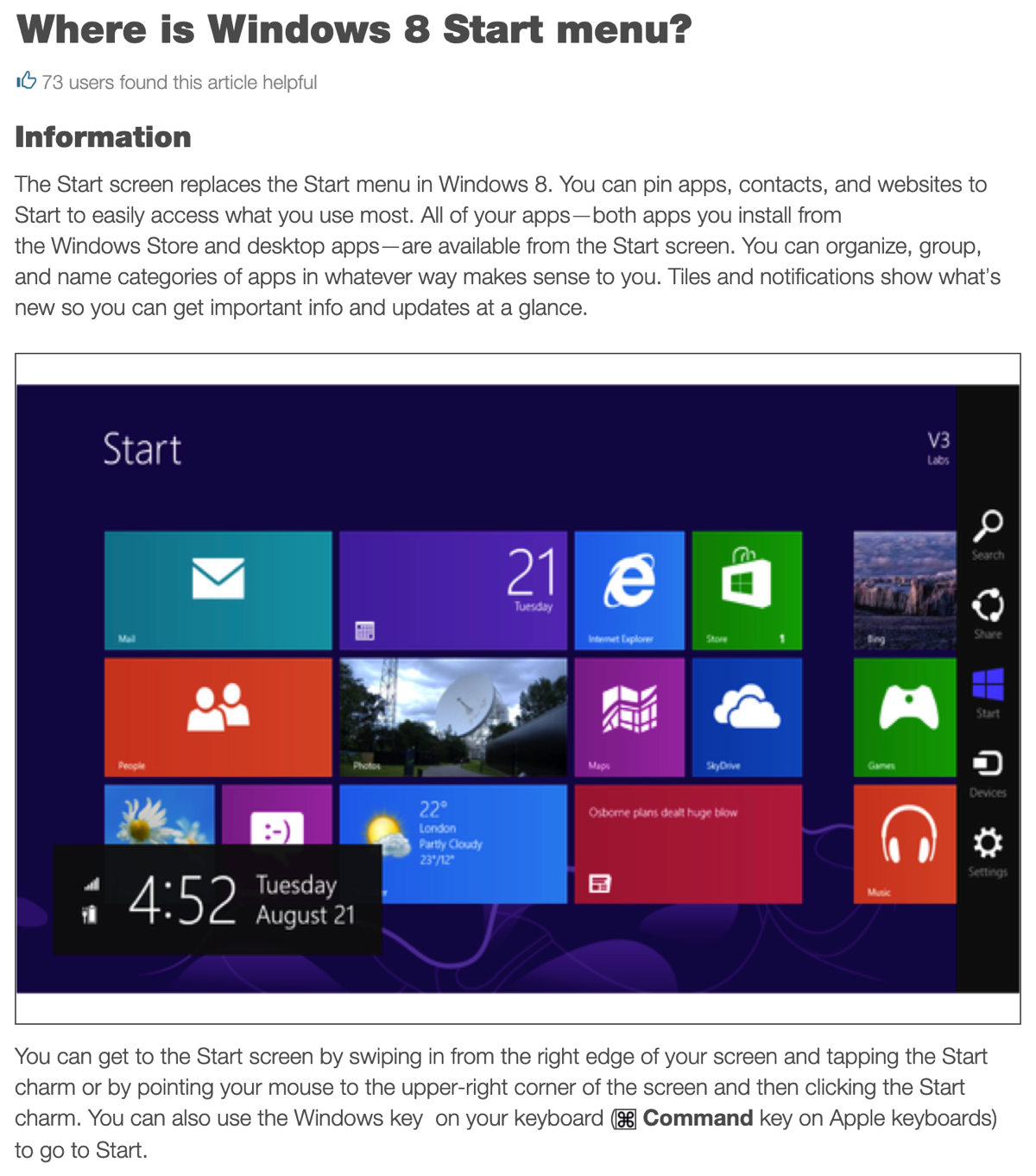
Windows 8 apps with what Microsoft called its “Modern User Interface” filled the screen with information (in our case, the text of your Bibles and reference books) and hid the menus, toolbars, and buttons that we had all grown accustomed to. Swipes and other gestures were required to reveal the hidden controls.
Apps that implemented this user interface were distributed exclusively through the new Windows Store. Older apps like PocketBible were now called “Windows Desktop” apps and were relegated to their own area of the Windows Start menu — that is, if you could find the Start menu at all.
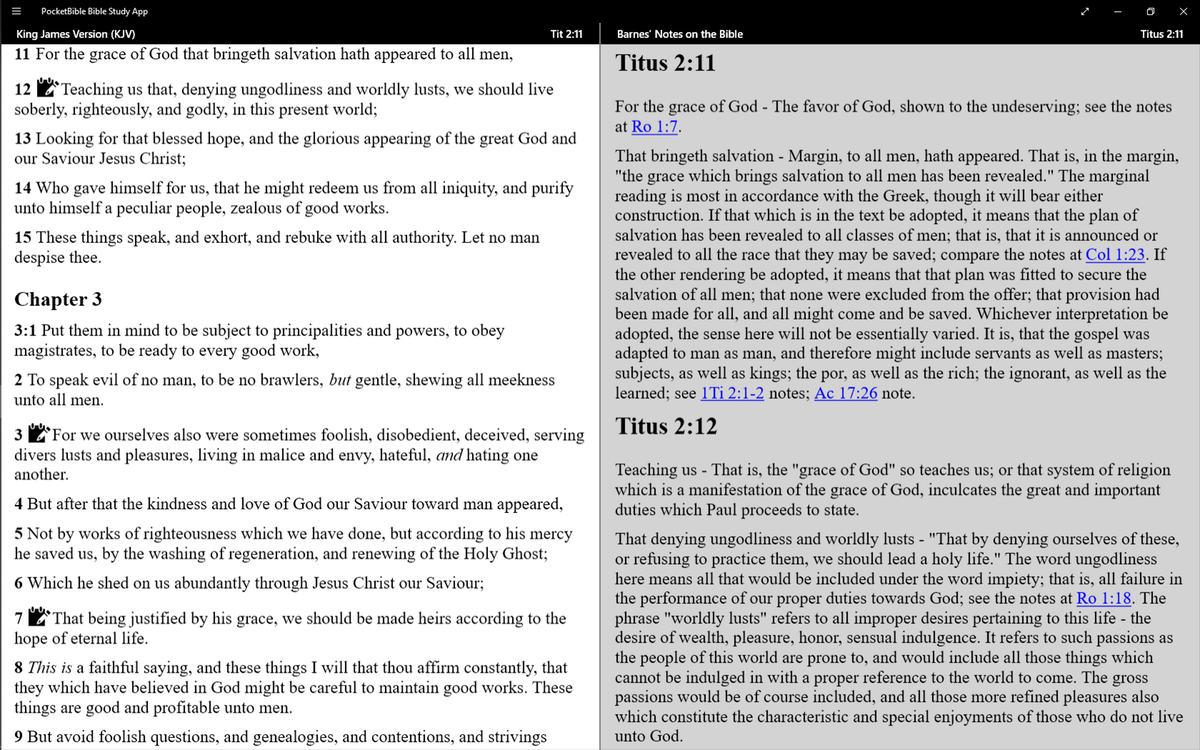
This was a confusing time to be a Windows developer. It wasn’t clear in which direction the user experience for Windows was going. While we released a new version of PocketBible designed for the Modern User Interface, we hedged our bets by keeping the old version of PocketBible available and renaming it, “PocketBible for Windows Desktop”.
The Challenge
PocketBible itself has been evolving on other platforms while remaining static on Windows. We haven’t been able to update the older Windows Desktop version just because of its age and incompatibility with the newer development tools. The Windows Store version was actually written by a volunteer PocketBible user whose full-time job is as a contract Windows developer. His other work has kept him from spending as much time on PocketBible as we both would like, and as a result it hasn’t kept up with the changes.
This is further complicated by the fact that there are features we’ve implemented on the other platforms that simply can’t be done in the Windows environment.
One of the things we haven’t been able to implement is support for our newest Bibles, especially interlinear Bibles. It’s getting to the point where there are enough issues — the interlinear Bibles, the absence of a good WYSIWYG note editor, and the absence of a number of Advanced Feature Set features — that we really need to update PocketBible for Windows. And we don’t have a good way to do that.
It has become clear that we need to start over.
The Next Version of PocketBible for Windows
The plan is to build a brand new version of PocketBible for Windows. Because we’re more familiar with the code in the Windows Desktop version, and because it makes use of the shared “book reader engine” we also use in PocketBible for iOS and macOS (and thus has been kept up-to-date), we’ll start with that version of the code.
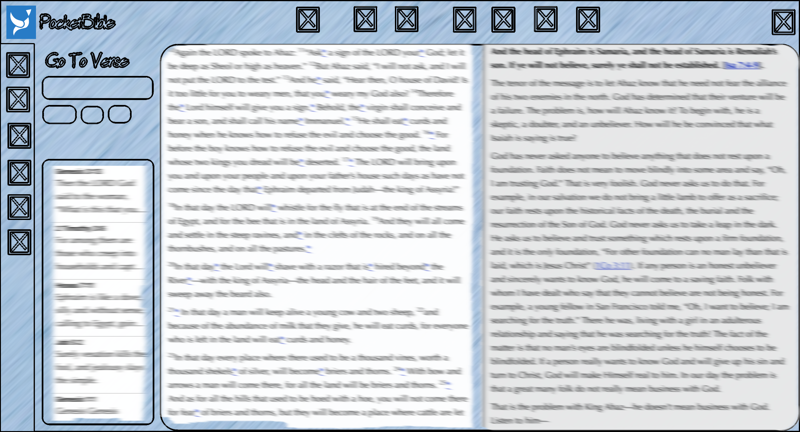 We’ll take what we’ve learned in the last 20 years about how you use our apps for Bible study, both on the desktop and on your mobile device, and apply it to a fresh, new user interface that draws from our iOS and macOS apps.
We’ll take what we’ve learned in the last 20 years about how you use our apps for Bible study, both on the desktop and on your mobile device, and apply it to a fresh, new user interface that draws from our iOS and macOS apps.
We’ll build this new version of PocketBible on a unique new technology stack that supports the innovative things that Microsoft makes it hard to do with the standard tool set, and gives us more options for the future than we’re ready to talk about at this point.
We’ll be able to implement the full range of features you see in the Advanced Feature Sets in PocketBible for Android, iOS, and macOS.
The PocketBible Jump-Start Campaign
We’re a mobile Bible software company. Because Windows is not a significant revenue source for us, it’s hard to justify investing in that platform. But we’re going to have costs that are a little out of the ordinary to get this done. In particular, we need to hire some temporary and contract developers to supplement what we can do in-house, and of course that costs money.
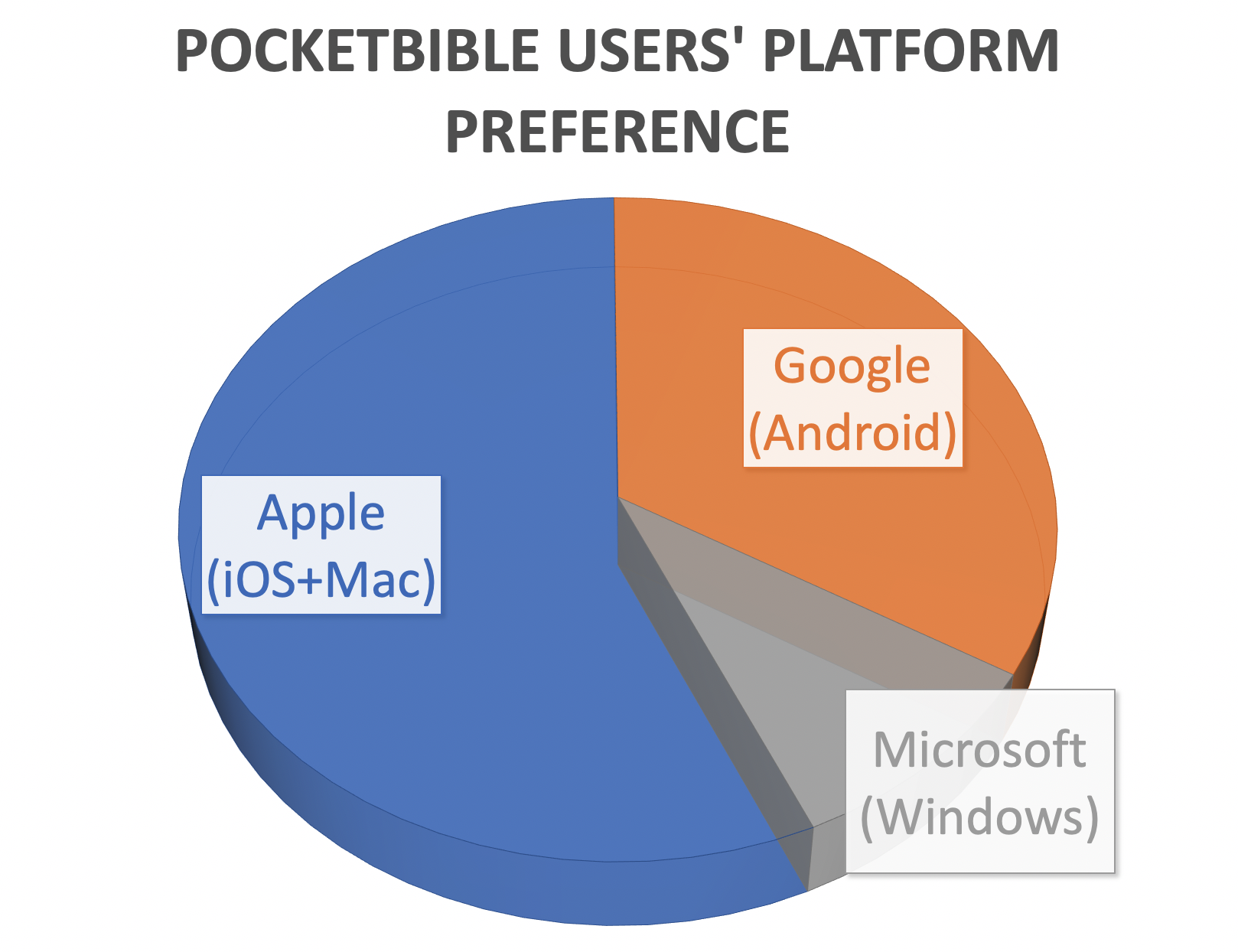
[In 2020, we asked] that you consider participating financially in this project. Reaching the funding goal that we’ve set will allow us to hire the additional people we need. Any additional funds we receive will allow us to add resources to the project to enhance the feature list and ensure that we make our schedule.
Questions or Comments?
We invite your feedback during this campaign. You can contact Craig directly at craig@laridian.com with any questions, comments, or suggestions you might have about PocketBible for Windows.
Risks and Challenges
Every software project presents challenges that can’t be predicted in advance. Laridian is a small company with only a few employees, so it’s possible that development on one project might slow down or be halted for a time while we put out a fire on another project. Part of the purpose of this “jump-start” fund-raising campaign, though, is to help us fund the additional staff we will need to keep this project on track.
The technology we work with is constantly changing. New versions of tools and of Windows itself constantly introduce new challenges. But we’ve been doing this for a long time — over 20 years now — and feel we have a track record of being able to work through and around challenges like that.
In short, we feel confident that we have the skills, tools, people, plan, and expertise to complete the project. Delays should be minimal. We’ve used crowd-funding to fund development projects in the past. Regardless of the problems we encounter along the way, we’ll be keeping you up-to-date with regular progress reports so you won’t be left wondering what ever happened to PocketBible for Windows.
Terms and Conditions
All contributions made to the PocketBible for Windows Jump-Start Campaign [were] made subject to the following conditions:
- Laridian is not a religious or 501(c)3 organization. Your contribution is not tax-deductible as a charitable donation.
- While we promise “rewards” in return for contributions, you are not purchasing the reward. We are giving it to you.
- You may request a refund of your contribution within 30 days of making it. Access to rewards that are downloadable will be revoked upon refund. Physical rewards that have been mailed to you are not returnable. In the event you wish a refund of a contribution that resulted in a physical reward, the retail value of the reward will be deducted from your contribution, and the balance refunded.
- You are contributing toward a software development project. The results and schedules of such projects are widely known to be variable and unpredictable. While Laridian has every intention of completing the project and doing so according to the schedule that it from time to time will disclose to supporters, it does not guarantee that the project will be completed, or be completed by a certain date.