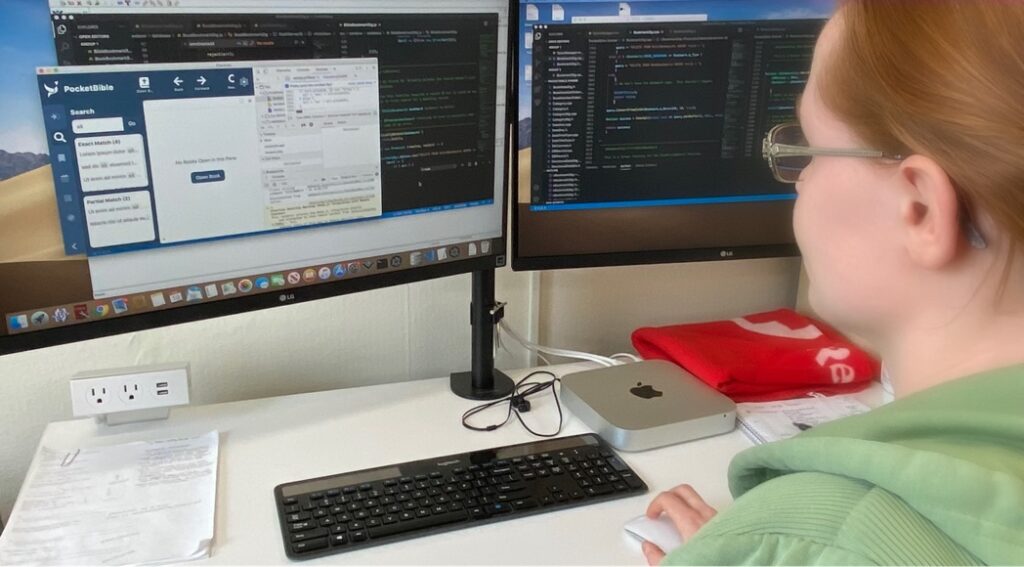
As you know, our crowd-funding campaign for PocketBible for Windows ended on September 15 so we’re about one month into the project. While I can’t demonstrate much for you at this point, I do want to fill you in on our progress and answer a few questions.
Over the last couple of years we’ve experimented with a number of programming languages, frameworks, and development tools to try to discover the best way forward for PocketBible for Windows. In the process, we’ve explored some proof-of-concept ideas, some of which will find their way into the finished product.
For example, we needed to be able to display and interact with books with complex layouts, like The NIV with Goodrick-Kohlenberger Numbers and our parsed interlinear Greek New Testaments. You would think that displaying formatted text would be trivial these days, given that it’s 2020 and even Web browser technology from the last century can do it fairly well. PocketBible for Android, iOS, and Mac OS uses HTML rendering built into those platforms that does a very good job. Unfortunately, the similar functionality built into Windows is significantly less capable. So as we explored alternative tool sets for implementing PocketBible for Windows, this is one of the areas we focused on. Our ability to successfully render these complex layouts during our experiments in the summer of 2019 is what led us to settle on our current solution. (We’ll have more to say about that in a future update).
Now that we’ve demonstrated that we can display and interact with the text, we need to be able to extract the text of a book or Bible from our Laridian Book (LBK) file format. The code that does that is fairly extensive and complicated and needs to be translated from its current implementation and thoroughly tested. We’re currently working on that task.
A major area of progress is what we call “user data management”, which is keeping track of your notes, highlights, bookmarks, and daily reading progress. In particular, we wanted to tackle synchronization of that data with Laridian Cloud. This would force us to fully implement the ability to read and write the data from and to the database, and would also require us to solve communication with our cloud-based sync provider — both of which are complex tasks that introduce risk into the schedule. Overcoming those challenges and dealing with that risk during the early part of the project avoids the possibility of unexpected delays right before our ship date, when it is least-practical and most-expensive to deal with it.
As of today, even though the PocketBible app for Windows doesn’t allow you to view or edit notes, it can sync its local notes database with the server. You can’t even see any verses, let alone select one to highlight, but you can correctly sync highlights to and from the cloud. This means we’re able to populate the local database from a customer account, make manual changes using a database editor tool, then request that the program sync again. The app accurately identifies what has changed and syncs those changes to the server. At the same time, it receives and records any modifications or new records sent to it from the server. That means that, at least internally, everything is working. There’s just no user interface to it yet. Sounds weird, but it’s very normal for a software project to be completely working but with no way to see that it’s doing so. That will come later.
It’s also worth noting that even though neither of the current versions of PocketBible for Windows (Windows Desktop or Windows Store versions) support Journal notes or renaming highlight colors (features of the Advanced Feature Set in PocketBible for iOS, Android, and Mac OS), the new version already supports those features. Or rather, the underlying support is there; there’s just no user interface to invoke it.
Until next time, thank you so much for your financial support, prayers, and words of encouragement for this project. We welcome your feedback and suggestions.
Frequently Asked Questions
What will be the effect of the Windows project on work being done on other platforms?
According to comments on a recent customer survey we did, some of you have expressed concern that our attention to the Windows project will take away from work on other platforms. I want to reassure you this is not the case. In fact, the very purpose of the crowd-funding campaign was to allow us to add staff for the Windows project in order to minimize the impact on other platforms. You may not realize it, but you’ve already seen the results — we shipped a new version of PocketBible for iOS coincident with the release of iOS 14, which introduced a number of major new features for PocketBible on that platform, all while work on PocketBible for Windows continued unabated.
When will I get my rewards?
When you get your rewards depends on what type of rewards you are entitled to.
Physical Rewards: Three contributors were entitled to some special rewards (a 1903 KJV New Testament and two framed, first-edition KJV pages from 1611). These were mailed within a week of the end of the fund-raising campaign.
2021 PocketBible Library Collections: Contributors at the $60, $120, $240, and $360 levels will get the 2021 Bronze, Silver, Gold, and Platinum Edition PocketBible Library collections, respectively, when those products are released near the end of the year.
Special Diamond-Level Library Collections: Contributors at levels $720 and above will get the special collection we’re putting together just for those contributors. It will be released either at the same time as the regular 2021 Bronze, Silver, Gold, and Platinum collections are released, or shortly thereafter. We’re aiming for having all of the collections distributed by the end of the year.
Advanced Feature Set Subscriptions: Some contribution levels included multiple years of either the AFS for the new Windows app or for all platforms. Those will be distributed when the new app ships. We haven’t announced a specific ship date but are aiming for late summer, 2021. Obviously, those who are entitled to a mention in the in-app credits will see that when the app ships.
Wait… Isn’t that a Mac in the picture?
Yup.
I appreciate the update. I agree that the middle/back-end work is definitely where the most complexity tends to reside, but glad you’re making progress all around.
I appreciate the updates. Wish more developers did that.
Will there be a capability to pronounce words, including from a dictionary like the Talking Strong’s Dictionary, and will you have that dictionary available? Will it have the ability to highlight a word in English, Greek, Hebrew, or Aramaic and pronounce it out loud if that word appears in a pronouncing dictionary available from Laridian? Or, going even further, will the new program be able to read text aloud in English, Greek, Hebrew, and Aramaic? I hope you will build those capabilities into the PocketBible for Windows 10 version. Thank you for your work to provide platforms that enhance Bible study and provide Biblical scholarship tools on multiple computer operating systems.
Appreciate the updates; thanks. May God bless you all with wisdom, understanding & skill to develop a spectacular app beyond our expectations and all to His glory.
Have never failed to be more than pleasantly surprised by PocketBible on my various devices, even way back to my PalmOS. Thanks for keeping up your good work; God bless.
Thanks for the update and best of God’s blessings in this endeavor!
On a separate note, one additional feature that I would like is the ability to capture sermon notes. I know that you can put a note on a particular verse which I love but it’s not the greatest for putting in a whole sermon outline (because it’s tied to a single verse). It would be nice to have more of a full featured app like OneNote where you could embed links, presentations, word documents that you could also link to particular passages. As an MVP, just a simple sermon notepad that can be sync’d across devices where you would create pages that represent sermons or topics. And then from there add the ability to link to passages. Would be nice to have all of my bible study information in one place and all sync’d across devices. I currently use OneNote but it’s not syncing well between my work laptop using Windows and my other devices because my company has stopped allowing OneDrive. I know there are other tools I could probably make work but think it would be best in my favorite app…Pocket Bible!
Thanks for the update Craig! What are your thoughts on using a platform like UserVoice to capture suggestions and upvoting?
So thankful that you guys are developing this software. I use the old desktop version almost every day and I’m looking forward to the improvements in this new version.
Feature request: A useful option would be the ability to turn book sync off and on for individual panes. For example, to have several Bible panes open to different references, and to scroll through one without scrolling the othes. If this was implemented with an “sync on/off butto,” in individual panes, Bible panes could stay static while commentary panes, for instance, could still scroll with the active Bible pane.
I appreciate these updates, and not having that type of programming background, I’m amazed and intrigued by all that goes into software like this. Especially appreciative for how many times you’ve done this, going back to Quickverse, and also all the platforms you support and have supported with PB. I used Quickverse for a while but quickly switched to PB on Palm, then on everything else I owned.
Many thanks!