I was hoping to post a video update this time but if you’ve been following these updates over the last few months you know they’re doing construction right outside our windows. Today it’s especially noisy. So this is going to be a text-based update.
In the last couple of months we’ve made significant progress in several areas. I’ll go over each of these.
Searching
I demonstrated searching last time. Since then we have made it so search words/phrases are highlighted in the text and in the search results themselves.
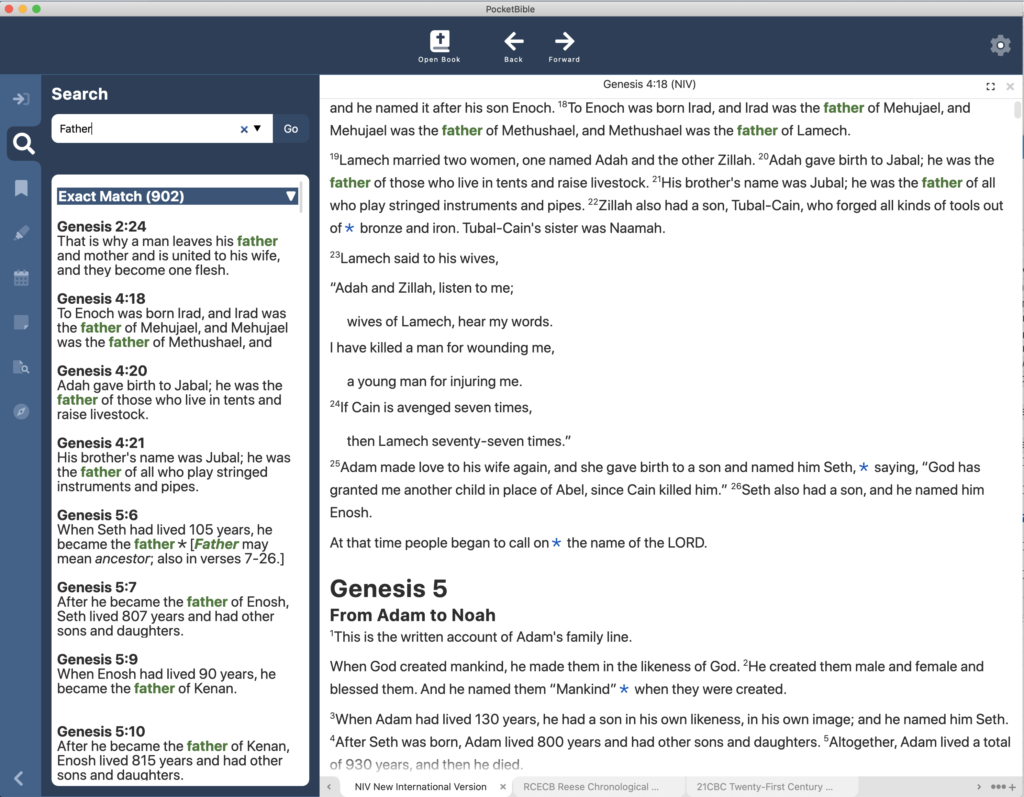
If you’ve used PocketBible for Android, iOS, or macOS, you’ve seen how we organize search results into categories like “exact match”, “sounds like”, “same root word”, etc. We’ve implemented all those searches now in the Windows version. You can tap on the heading of each section of results to collapse or expand it to make it easier to navigate through the results.
Search results are displayed as they become available and a progress bar shows you how far along you are in the search.
The “did you mean ‘go to’?” result category is implemented, so you can “search” for John 3:16 in a Bible and the app will realize that you just want to go to that verse and will take you there.
In addition, there are three different “sizes” of the search results excerpts. You can display just the Bible reference, just a one-line excerpt, or three lines of the full verse.
Text Display
The program allowed you to change the font and font size before; those settings are now saved between sessions. Changing the font size affects the size of text in search results, lists of highlights/bookmarks, notes, etc.
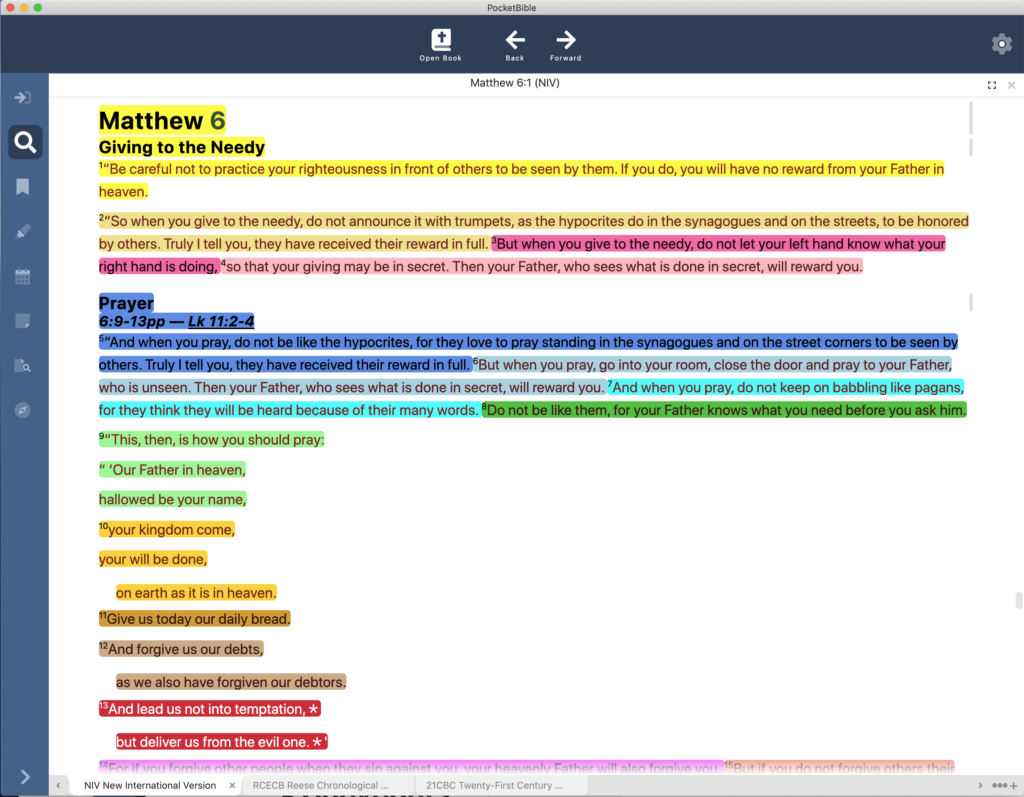
Note links and highlights are now shown in the text. Before you could highlight a verse and it would show up in your list of highlights, but was not shown in the text. The app automatically adjusts colored text (links, search hit, and words of Christ) so that the text has adequate contrast against each of the highlight colors. If we didn’t do this, you wouldn’t be able to see “words of Christ in red” against a red highlight background.
Note links in the text are active. Clicking on a note link shows you the note in the Notes pane.
Color Schemes
While working on highlight colors, and especially while adjusting the various text colors to make sure they’re visible against all the highlight colors, we did some work on color schemes, especially to make sure that text colors were visible against all the different backgrounds.
Color schemes are now persistent between sessions.
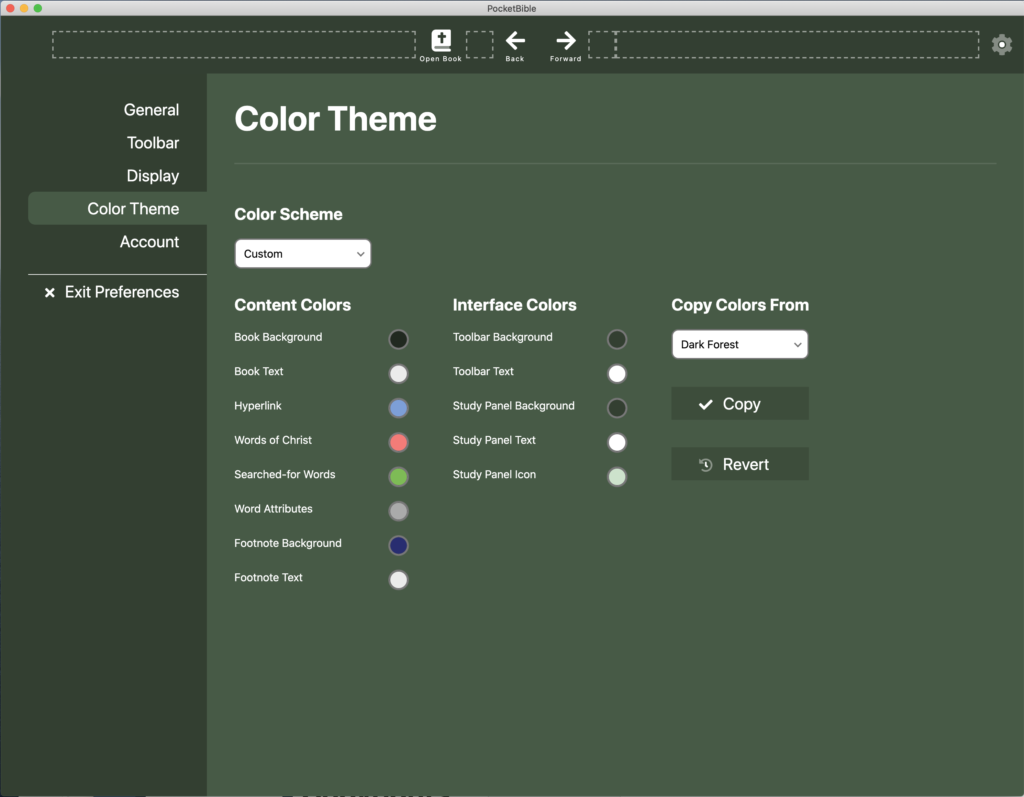
We’ve added a custom color scheme so that you can choose your own background and text colors for various parts of the user interface. You can copy an existing color scheme then modify it. If you don’t like your changes, you can revert to your previous custom scheme.
In the process of tweaking the color schemes, we’ve defined some additional built-in schemes. We may or may not keep these.
Go To…
The Go To Verse pane works for Bibles. You can type a reference like “John 3:16” to go directly there. As you type, a list of all matching Bible book names and abbreviations is displayed to help you get the spelling right.
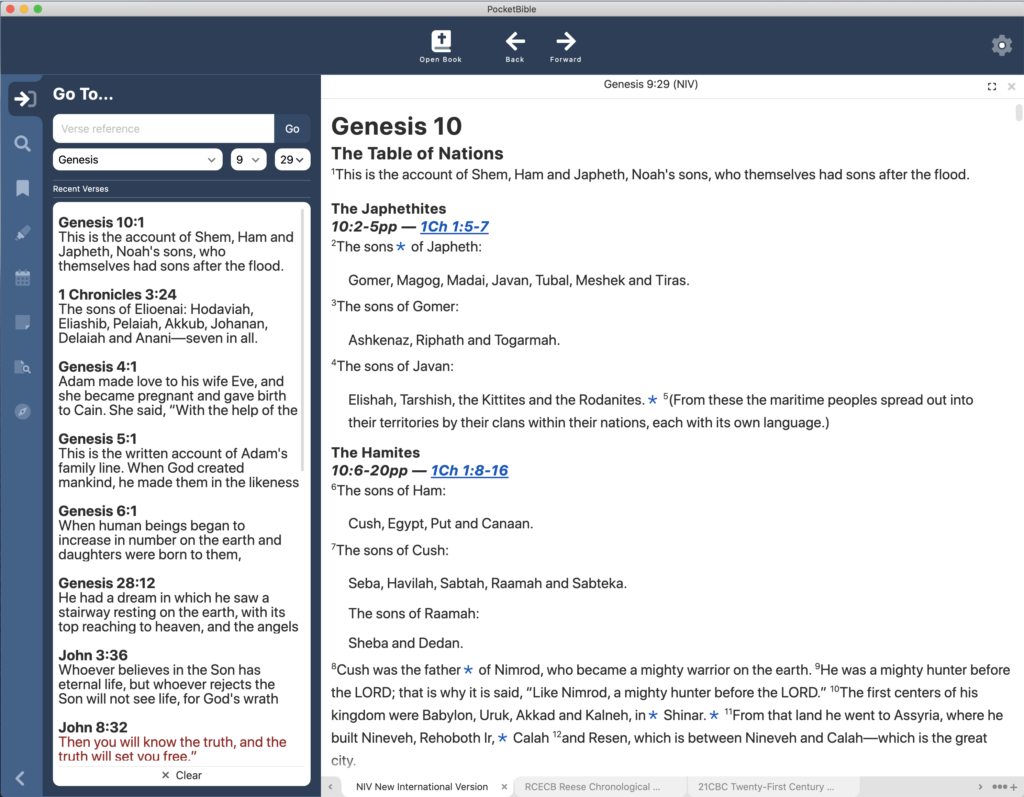
Instead of typing a reference, you can choose a book from a list of all the books of the Bible, then choose a chapter from a list of all the chapters in that book, then choose a verse from all the verses in that chapter. PocketBible will correctly display weird chapter schemes, like the “Prologue” in the apocryphal/deuterocanonical book of Sirach and the lettered chapters that appear in Esther in some Bibles.
Any time you go to a verse or click on a link to a verse, the verse is added to a list of recently visited verses that appears in the Go To Verse pane. This allows you to quickly navigate to a passage you were previously reading. A button at the bottom of this list allows you to clear it, though it’s not necessary to every do that.
For dictionaries, commentaries, and “other” books, you will navigate via the table of contents. As of today, the table of contents navigation hasn’t been implemented, but you can type a word into a field at the top of the Go To pane to go to the dictionary entry for that word, or type a verse reference to go to the commentary article for that reference. In both cases, a drop-down list of all possible words (dictionaries) or Bible references (commentaries) helps you navigate these books.
Account
We’ve implemented the ability to log into your account. We use that to determine if you own the Advanced Feature Set and will enable/disable features as a result. Previously we had been using a hard-wired test account.
Schedule
We were really aiming for the end of the year but it’s looking like it’s going to be a little longer than that. A few unexpected and some arguably predictable factors have affected the schedule. One of our key programmers was in a car accident and suffered a concussion that manifests as an inability to focus and think clearly. This has impacted our productivity substantially. In addition, one of our outside contract programmers has had very limited availability. We’re expecting that to improve over the next couple of months.
The biggest issue is that we severely underestimated the amount of time it would take to re-write the entire program in a new language and deal with issues that would arise as a result. There are still major pieces of code (especially Advanced Feature Set features) that have not even been touched.
We’re not going to predict a new date at this point. Suffice to say it won’t be in 2021. Sorry about that. Stick with us, though — the program is really going to be good when we get it done. And as soon as we feel like we can be 80% sure of a ship date (or a beta date) we’ll let you know.
Construction
As I mentioned above, our office sits right above a major construction site. The street in front of our office has been closed for complete replacement for a block and a half in each direction. At the same time, a one-block wide, three-story tall retail/apartment building is going up across the street. This has been going on since June or July. They hope to open the street by the end of the month, then close it back down next spring.

The construction project has been a source of endless surprises, such as showing up one morning a couple weeks ago to discover that there was literally no access to our building. The sidewalks were closed from both directions. Yellow caution tape was taped across our door. We discovered the secret was to walk boldly through the construction site as if you belong there, and remove the caution tape as if the danger is past. The downside, however, is that then they pour a new sidewalk right outside your door and you can’t leave until it’s dry enough to walk on.
On another day, the electricians were digging a hole for a street light foundation and augured right through the new water main in front of the neighboring building. We didn’t anticipate a problem, since one of the features of the new system is that they can shut off water to one building without affecting the others. Despite that grand promise, we were still without water for most of the day for some reason.
On a positive note, we were able to get a bike rack installed, so no more locking our bikes to whatever stationary object is convenient. Just in time for winter. 🙂

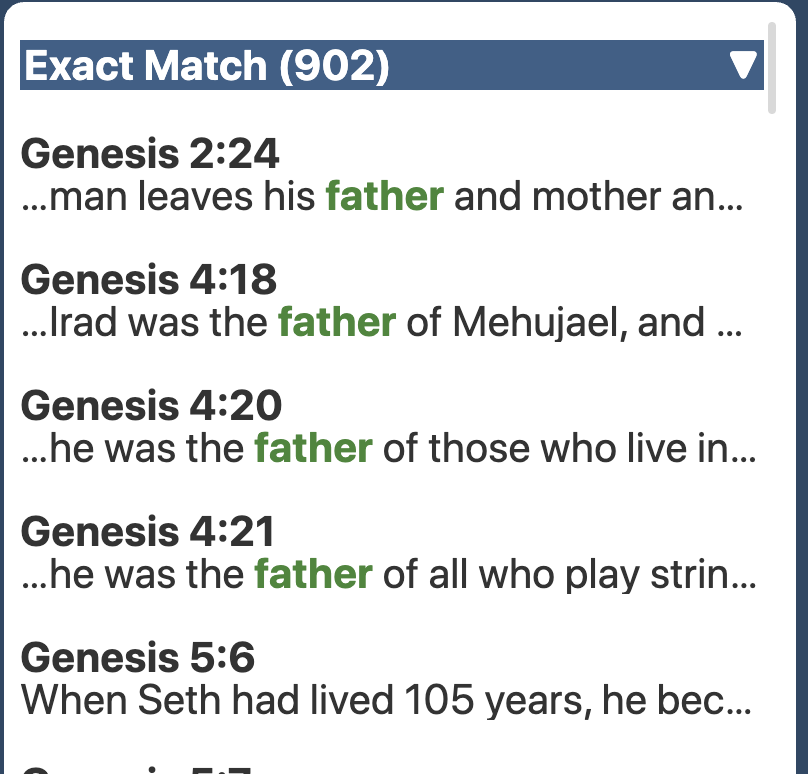
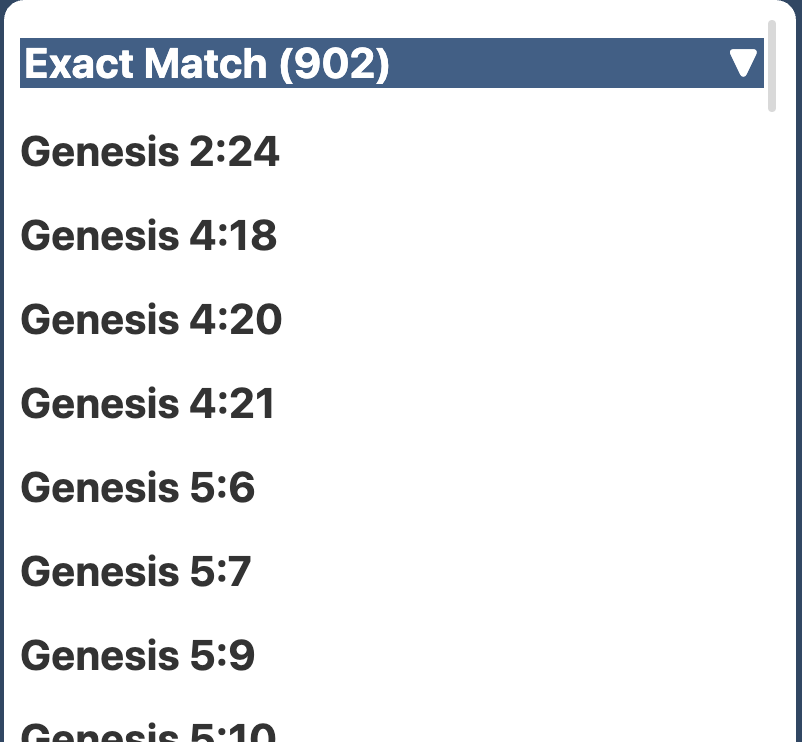
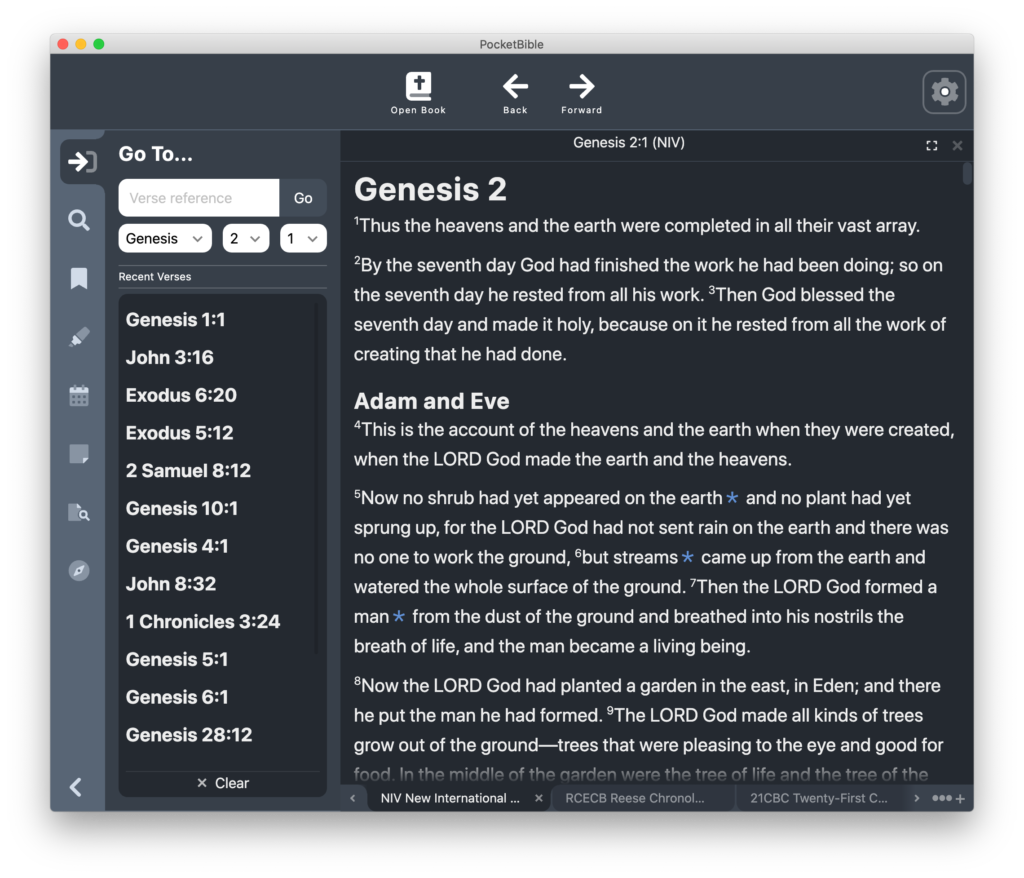
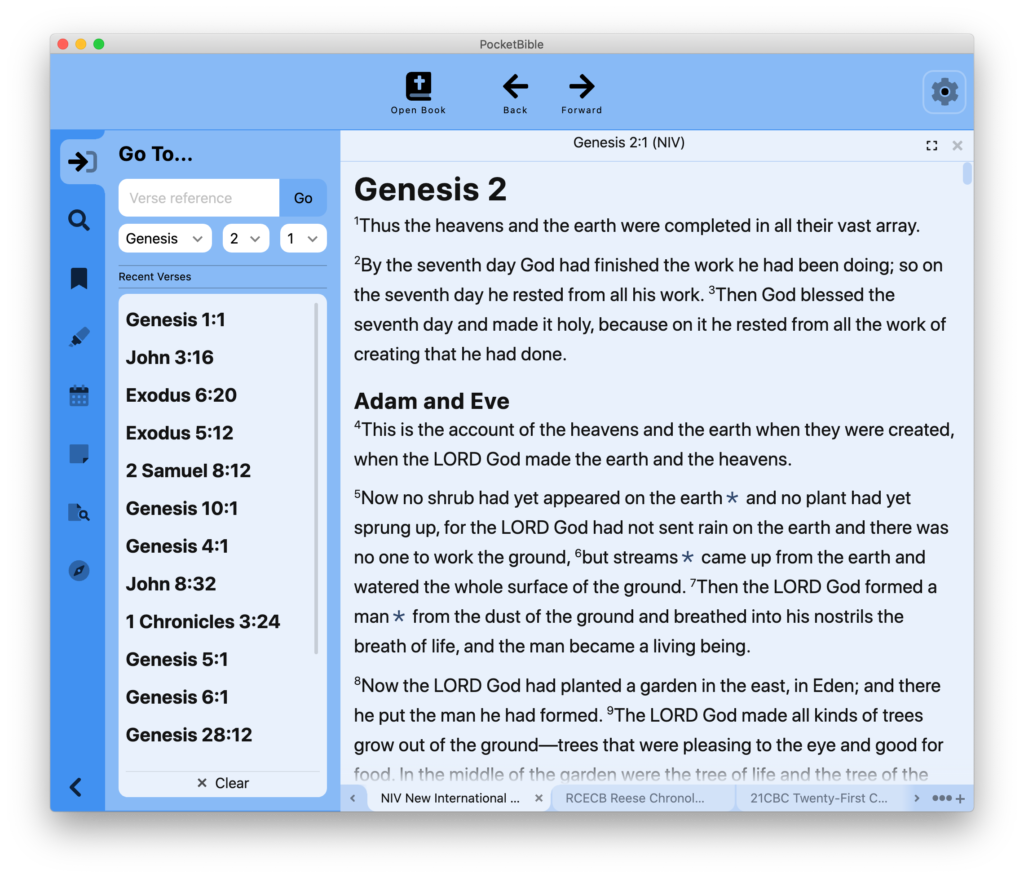
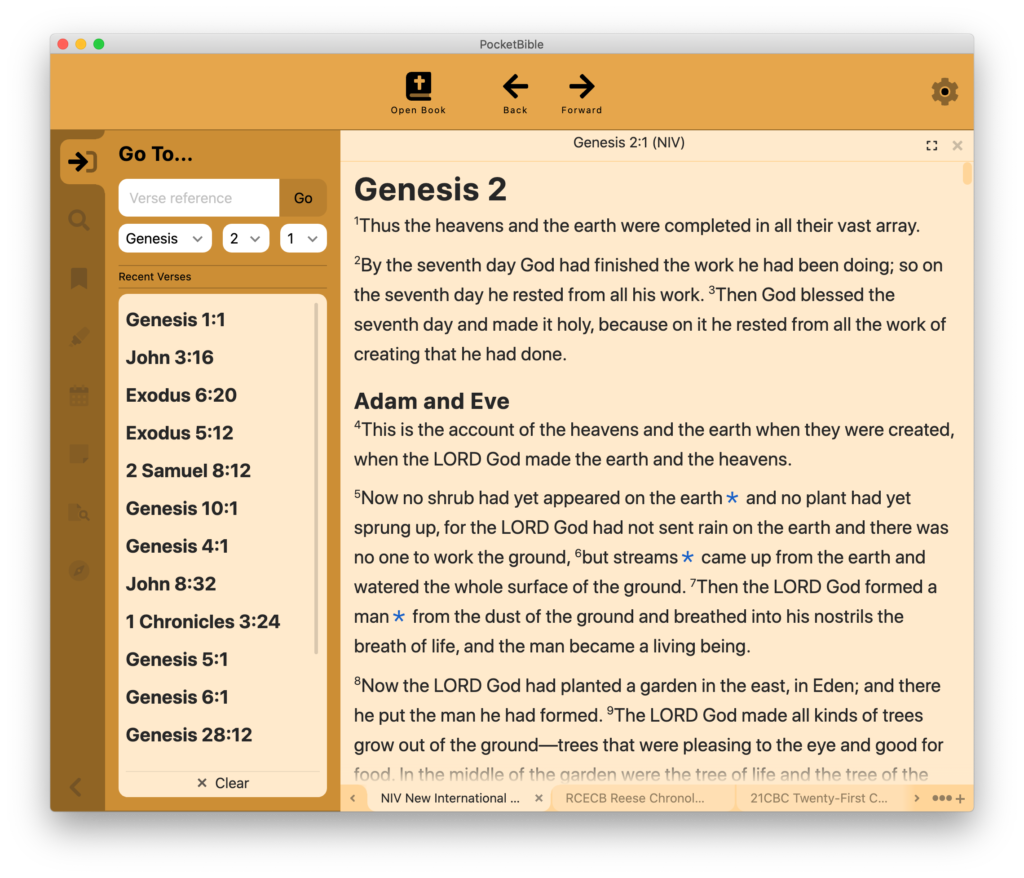
Thank you Craig. Am excited to see the product in beta and appreciated all that you are doing. My desktop computer and two 27 inch flat panels will love the new look and, by the way, the desktop uses Windows!
Nice to see you’re still making progress on this project. I’ve been a loyal user for over 20 years starting with QuickVerse back on Win95?
I always intended to send in a couple of suggestions for features I’d like to see but alas, I’m about 15 months too late. However, in case there is ever an update or feature enhancement you’re wanting to put in I have a couple of things that were in QuickVerse that I have not seen anywhere else and sorely miss them.
1) There was a way to build and “index” in the old QV. I think it was a keyboard shortcut or some other function key. I used this a lot to quickly add a verse to a topic of my choosing and then I could go back and study this topic with all the verses I found that I thought were relevant to that topic.
2) QV had a brilliant way to set up a user defined reading schedule. I have not found this anywhere else and miss it a lot. I could pick what days I wanted to read (including skipping a day) and pick the books I wanted to read and the length of time it would take me to read what I had defined. So for instance, if I wanted to read the Old Testament but exclude Psa and Prov. and do this in 2 years and read only on Mon – Fri but not on Tuesday. I could do this! It was an awesome tool for setting up a reading plan tailored to exactly what I could do in regards to my schedule. I would love to see something like this available again.
Thanks for your years of service to this software. You have been a blessing to many who want to study God’s Word.
Thanks for the update.
Delays on such a big project are unavoidable really – but the product is really looking great so far!
Keep going
Thank you for the update! Getting excited about the new product! Hopefully I get to see the beta!
How will your new Windows program work with the new Windows 11? Will it be equally at home with Windows 10 and Windows 11, and what about those still using Windows 7 or 8?
Great work Craig, it sounds like it’s very labor intensive. I, too, am a very long time user of PocketBible. It looks like from your screenshot that word highlighting is implemented, is that correct? This is a feature I greatly miss going from PB on PPC to Android.
With the many customizations available will×be able to backup our settings? This would be a huge benefit for PB for Android also.
Thanks for the progress report Craig. Much appreciated.
Craig,
Thanks for the update. Glad to know how to pray, especially for you colleague who was in the car accident. God is your wisdom and strength! Very excited to see the progress and a product that functions more like the Android and iOS apps. And the best part is this time around (compared to the Windows Store version) this is your code. Keep up the good work. Really excited to give this application a test drive.
I had to come back to the blog. I had a scare this morning. An attempt to update my iPad gave me a scare. My iPad is primarily a device for PB. The first attempt did not work. So I plugged into my Windows PC. The first attempt at the PC did not work either. If a second PC connected attempt failed, the next step would be a reset of the iPad. I did not really want to do that. When the last attempt worked, my first thought was I remembered a mention of iPad 15 on this blog. Thankfully, that was only mentioned because the update should have been relatively quick and easy allowing for more time on Windows new product. Thankfully iPad 15 did work and PB appears to be working also!
Looks good so far. I’m content w/ the current PB for Windows Store (beta), but something that people can support and update would be nice to have. And that goes with major kudos for the developer of that app – I really appreciate the time/effort spent on it and use it pretty regularly for worship/SS when I’m on my tablet.
Looking forward to the beta/release that we get to use for real. 🙂
Craig, in a November 21, 2021, referring to verses in categories comment you wrote, “The problem is that getting them to a printer or into a word processor from there takes some work. There’s a note in the design notes for PocketBible for Windows to make this easier.”
What are the steps to get the verses in a particular category sent to a word processor? What is the “work” that a user can do to accomplish that using PB on a Surface (Windows).
How is the programmer that was involved in an accident? And is your contactor being more available ?
Certainly hope you are making good progress.
I was wondering when you think “Version 3” will be ready to go live?